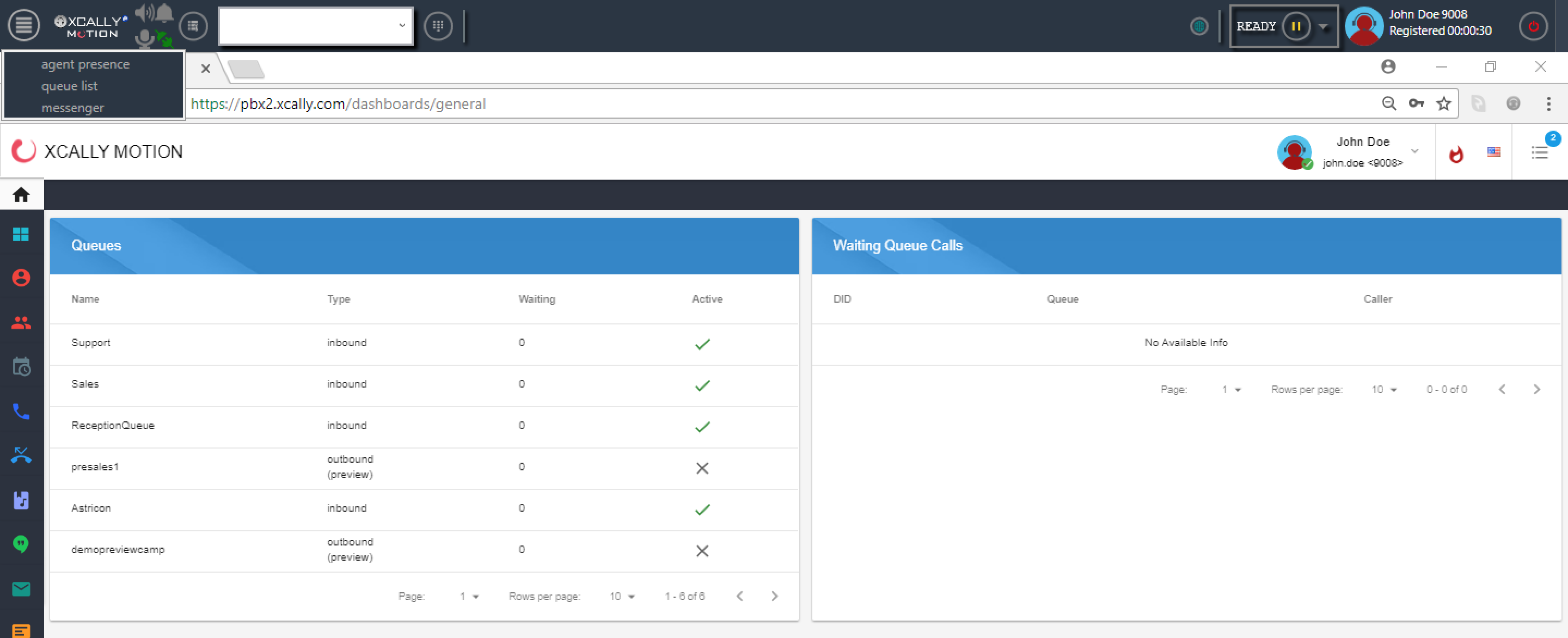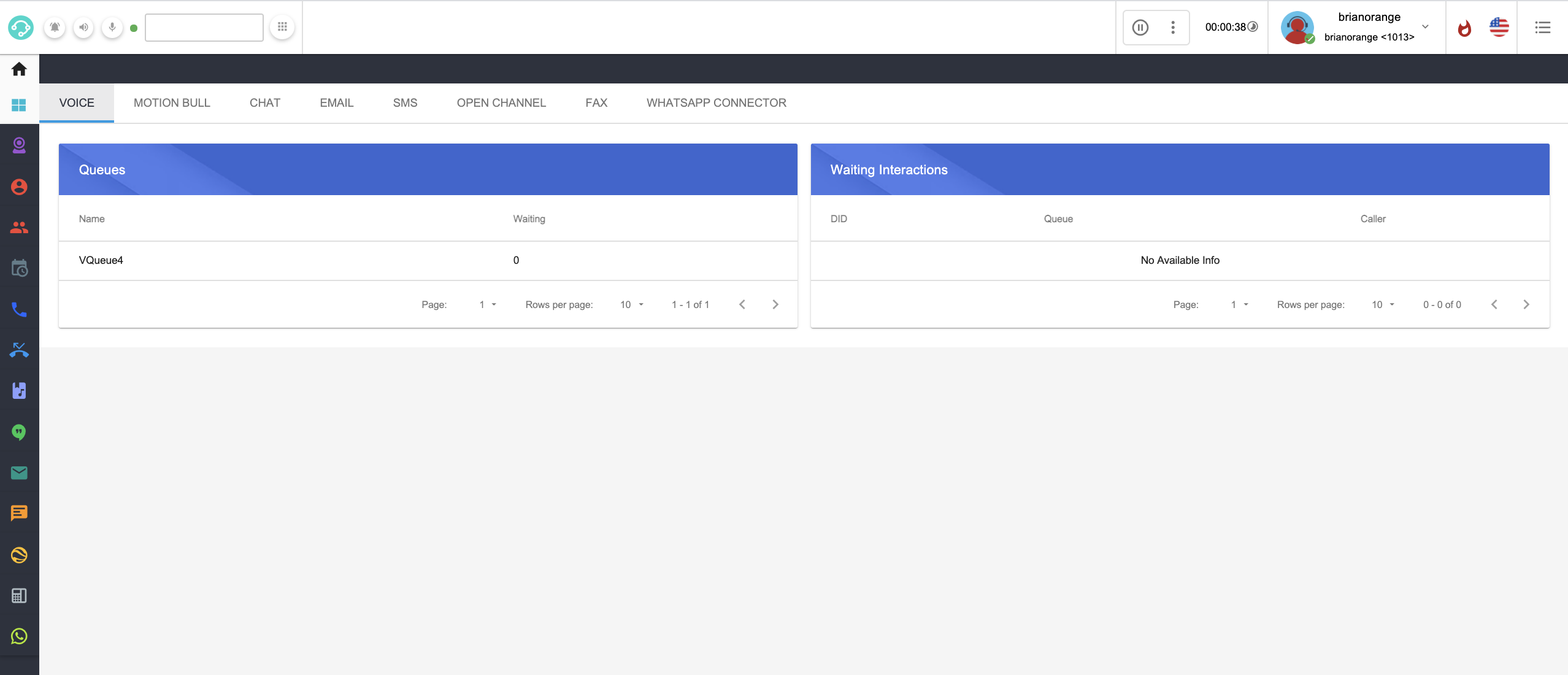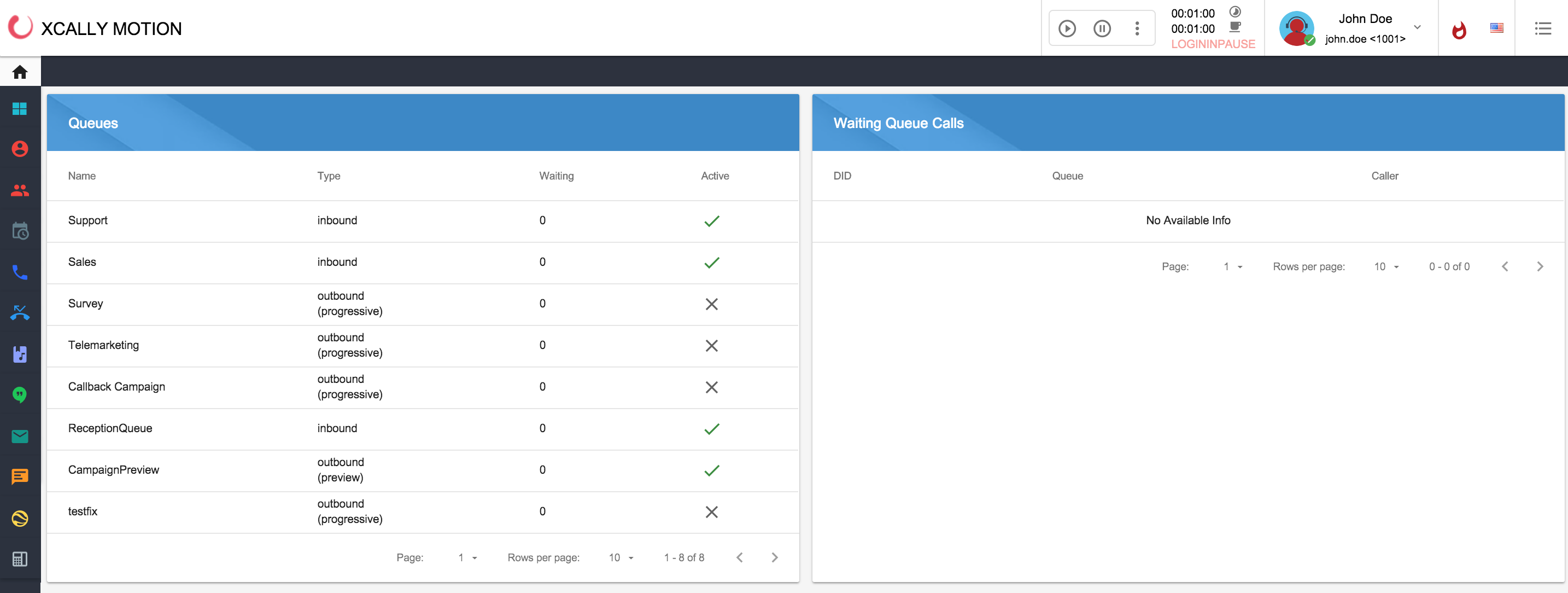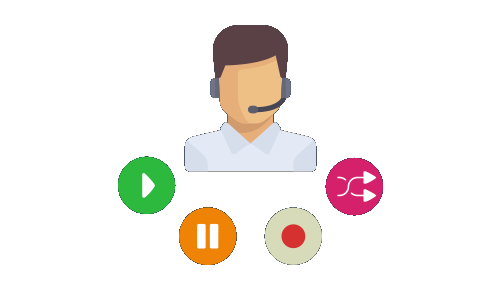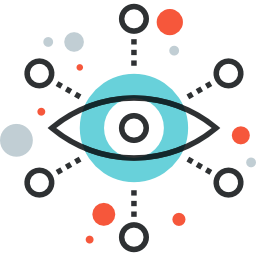Agent Desktop
The XCALLY Agent Desktop enables your customer care Agents to manage all the interactions coming from every Channel (i.e. Voice calls, Web Chat, Email, Social Networks and more) using the same Unified User Interface.
Furthermore, the Agents can access to their Contact Management (advanced address book) and Real time dashboards, in order to get the best Customer eXperience (CX).
The CTI & Unified Agent's Desktop provides one single environment for all channels interactions (not only voice!), whose main advantages are the following:
- Simple Agent's login: you don't need to configure complex SIP settings (as usually done with SIP Clients)
- The Agent's Profile is not linked to the seat: all your teamwork can share work positions
- Skill level management of your Agents in the Teamwork
Status Setting and easy switching from one queue to the other according to Administrator's management
- Pop-up screens providing value added information about the customers on-line
- Embedded WebRTC functions to manage voice calls
Auto-adapting and always-on-top Phonebar: you don't need to iconize it to use other applications
- New version available alert for Phonebar: it's very easy to download and install it (no manual configuration required)
- Phonebar integrated with other applications (like Zendesk, Salesforce, Sugar CRM, and more)
- The Supervisor can track the Agent's KPI using either Realtime and Offline Reports
Click on the name of the topic to go to the wiki page: